How to Use Baidu Wallet for Uber Payments
After successfully setting up Alipay, I planned to start using it on the Uber car-sharing app instead of my foreign credit card. However, I was told by customer service after a few failed attempts that only mainland China customers with a shenfenzheng number could link up Alipay to Uber.
That's when I noticed a third payment option: Baidu Wallet (also known as Baifubao), launched last April by search giant Baidu. Within a few minutes, I had the service set up and was happily riding off into the distance (at a crawl 'cause it was rush hour, but still).
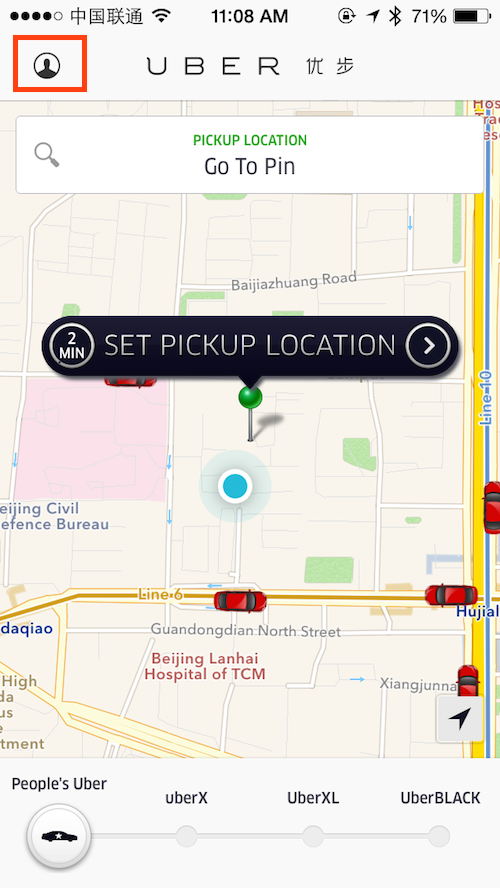
1. To find payment setup in the Uber app, click on the profile icon in the upper left corner of the home screen.
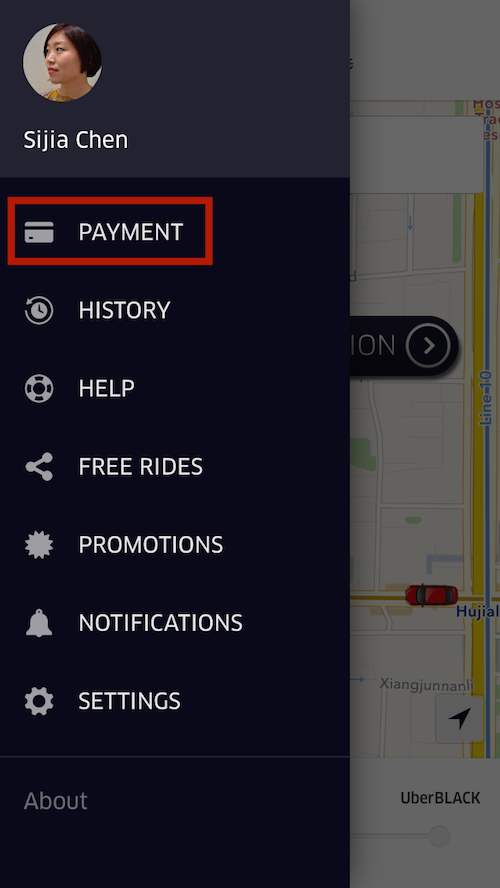
2. Select "Payment."
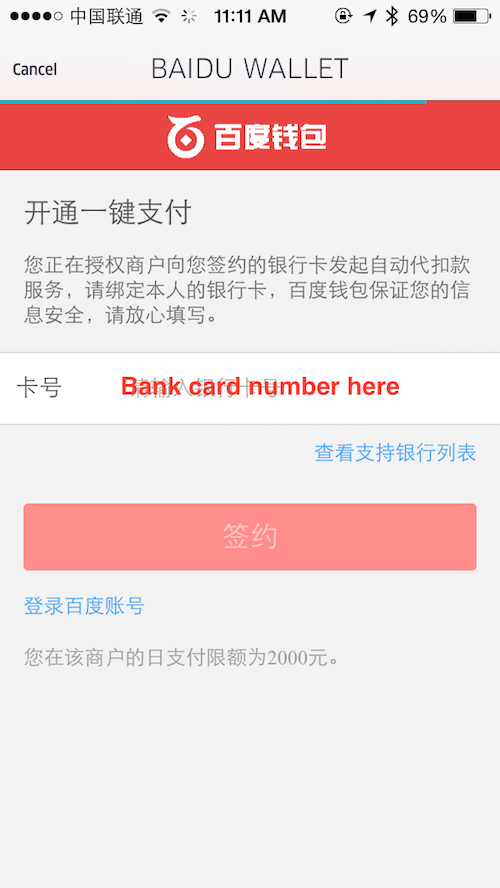
3. Choose "Baidu Wallet." Enter your Chinese bank card number (online payment must be enabled first through your bank).

4. On the next screen, enter your name and surname exactly as they appear in your bank account details, then your mobile number.
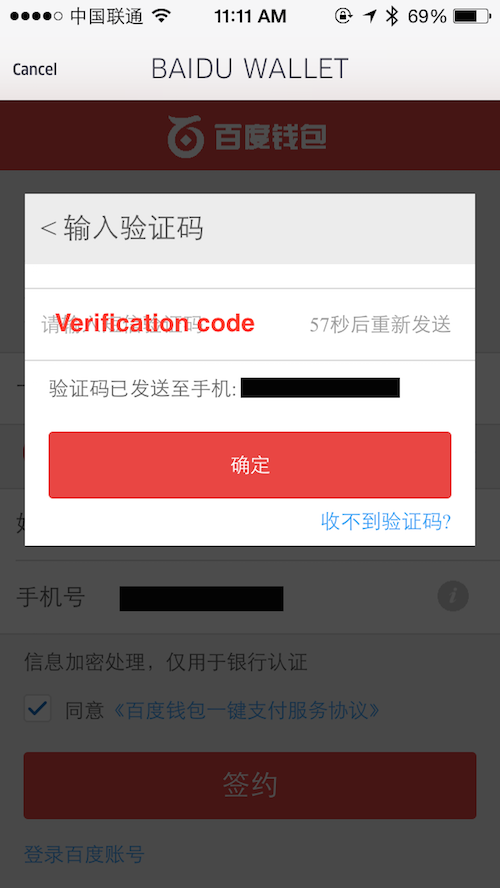
5. A six-digit verification code will be sent to your mobile phone. Enter it in the pop-up box.
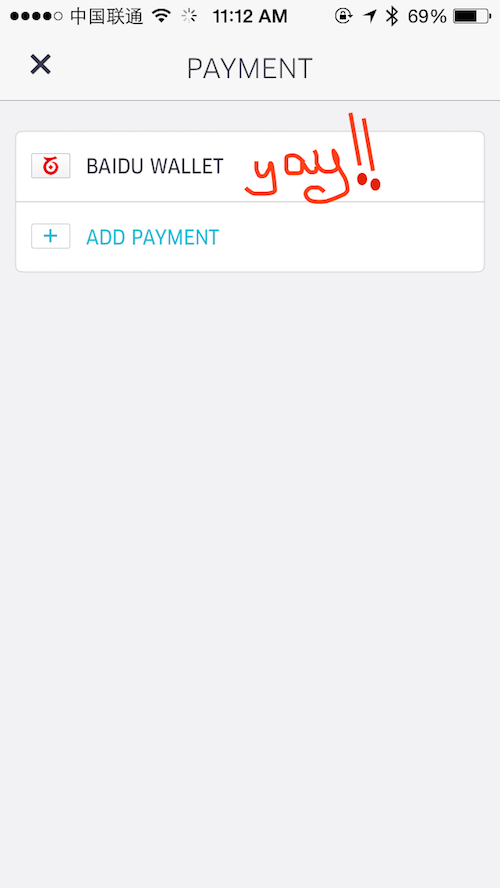
That's it! Baidu Wallet will appear in your payment options screen; it'll be available to use next time you call an Uber.
This article first appeared on our sister site beijingkids.
Images: fastcompany.net, Sijia Chen
Related stories :
Comments
New comments are displayed first.Comments
![]() linaloos
Submitted by Guest on Sun, 11/15/2015 - 10:43 Permalink
linaloos
Submitted by Guest on Sun, 11/15/2015 - 10:43 Permalink
Re: How to Use Baidu Wallet for Uber Payments
Method of Delioriaz works - my only question is about payment password?
I managed to link via baifubao.com my card now to the wallet, but will it ask me every time before a payment is executed my usual ATM password? Or do I have to set one separately via the baifubao.com website? And how to do this?
![]() Blue_Gz
Submitted by Guest on Wed, 11/11/2015 - 00:22 Permalink
Blue_Gz
Submitted by Guest on Wed, 11/11/2015 - 00:22 Permalink
Re: How to Use Baidu Wallet for Uber Payments
Hi Deloriaz, I folowed your instructions but on the end when I log in with my Baidu Wallet account it takes me to the same page like I didn't create it (to write my bank account no. first and next name,id....) so step where I should choose card witch is allready there don't exist for me....
Any ideas? I see that Baidu accounts must be certificated (Chinese ID etc,), maybe it have somthing to do with this?
Thanks!
![]() Steven Schwankert
Submitted by Guest on Wed, 09/30/2015 - 08:39 Permalink
Steven Schwankert
Submitted by Guest on Wed, 09/30/2015 - 08:39 Permalink
Re: How to Use Baidu Wallet for Uber Payments
You can pay with an overseas credit card or debit card.
![]() quiettimetogether
Submitted by Guest on Tue, 09/29/2015 - 21:56 Permalink
quiettimetogether
Submitted by Guest on Tue, 09/29/2015 - 21:56 Permalink
Re: How to Use Baidu Wallet for Uber Payments
Looks like Uber doesnt give a crap about non chinese customers.
![]() badr
Submitted by Guest on Thu, 07/23/2015 - 18:37 Permalink
badr
Submitted by Guest on Thu, 07/23/2015 - 18:37 Permalink
Re: How to Use Baidu Wallet for Uber Payments
results probably vary with each bank.
CITIC is a no go, Merchant's Bank is the best so far for these little things.
![]() kpnavin
Submitted by Guest on Thu, 07/23/2015 - 17:20 Permalink
kpnavin
Submitted by Guest on Thu, 07/23/2015 - 17:20 Permalink
Re: How to Use Baidu Wallet for Uber Payments
i have China construction bank account . In the step where we add the phone number and name i have one more column asking my chinese ID which i dont have . I used my passport number to create the bank account and if i input passport number here . It doesnt work.
Please help I am fighting to fo a month to get uber service
Validate your mobile phone number to post comments.





