10 Apps To Make Your Beijing Life Easier and More Enjoyable
In this age of technology, it’s become clear that smart phones have are not only convenient, but downright essential. Apps have been developed to help us manage every aspect of life, from finances to job searches. But with such a wide spectrum, how does one navigate the maze that is the app store and decide which ones to download? We feel your pain, and have compiled a list of apps to eliminate that hassle. Have these apps already? We’d love to read your recommendations in the comments below.

Navigation: Waze
Available on: Apple and Android
This app has yet to be popularised in China, but its developers market it as the “world's largest community based traffic and navigation app.” Its functions are like your average navigation app but with additional features that allow users to report live data such as traffic jams, traffic cams, speed limits, police checks and accidents. The downside is a lack of Waze users in Beijing, meaning that these reports are rare and basically nonexistent. However, Waze offers routes and directions in English, making it the next best alternative for many foreigners after Google Maps, which is inaccessible in China, and Baidu Maps, which is in Mandarin.

Transport: Uber
Available on: Apple and Android
I believe Uber is the best taxi app around. For those that don’t agree, consider this: despite the unanimous rage rising from taxi drivers around the world, Uber presents itself as a tough competitor against taxi companies, snatching away customers from taxi drivers and pushing market prices lower. No doubt it hurts other businesses, but it benefits the customers many reasons, such as easy online booking, live GPS tracking, accurate fare estimates, cheaper prices (compared and tested), payment through the app, detailed driver profiles with car plates and models, easy cancellation or change of destination, a variety of car options to choose from and international usage. With this comprehensive list of benefits, how can one not love Uber, but you better get on it quick because prices are set to rise.

Travel: Viator
Available on: Apple and Android
Created by TripAdvisor (which, by the way, you should download too if you haven’t already), this app allows you to book tours and excursions wherever you are. Available in over 1,500 destinations, you can browse through popular tours and read customer reviews to ensure a worthwhile experience. The fact that prices are given upfront, with in-depth travel itineraries, means you’ll know what to expect. In addition, search through a number of filters, including availability, to plan ahead for your trip or simply book once you arrive. For Beijing, you can sign up for day tours of the Great Wall of China at Badaling, the Forbidden City, Tiananmen Square and other attractions.

Finance: Mint
Available on: Apple & Android
This one is for those who need help managing money. No one’s pointing fingers, but you know who you are. Don’t worry, Mint is a poor budgeter’s life saver. Simply input your income and select your budget for each spending category. The app’s interactive pie charts and bar graphs will show you where your money is going, and personalized email notifications provide friendly reminders about spending patterns or alerts if you’re going over budget. Furthermore, you can receive bill reminders to make sure you never forget another payment again. Not convinced? Apart from their free budgeting service, you can request a free credit check and access custom tips to help you save. You’ll be surprised by how well you can manage your money after using Mint.
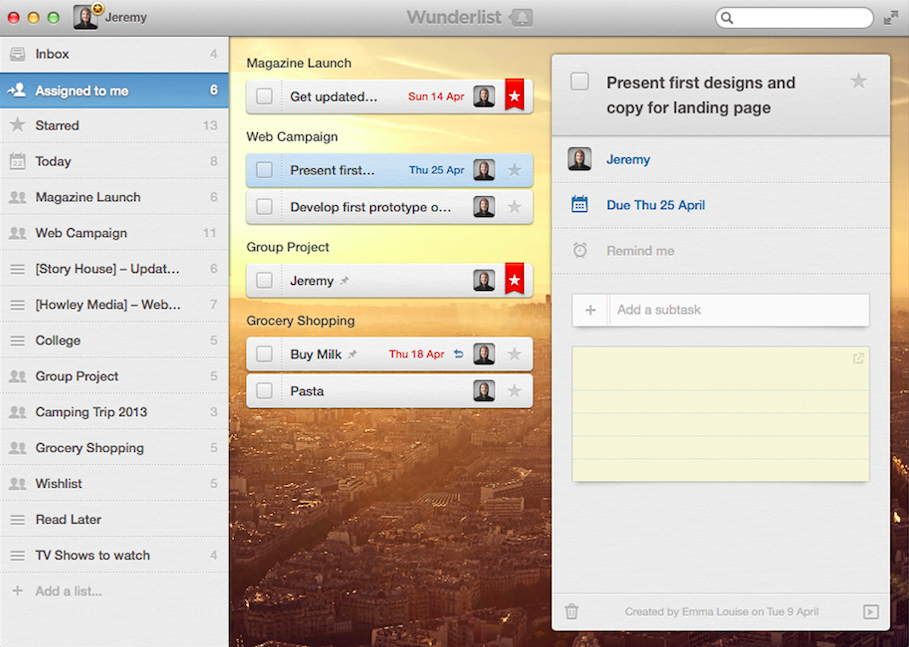
Organisation: Wunderlist
Available on: Apple and Android
Upon opening their website, a striking headline grabs your attention – “keep your life in sync.” I don’t think they could have described the app any better. Wunderlist is hands down the most useful organisation app to keep your life under control. Don't worry – it won't go OCD on you and plan out every minute of your life, but a couple of to-do lists won’t hurt to help you meet deadlines. The app offers options from a few reminders, to joint schedules that you can share with others while collaborating on projects. Access and edit your account anywhere from your phone, desktop, tablet and Apple watch.

Jobs: Glassdoor
Available on: Apple and Android
After using their website, I was surprised that their app was just as good – unlike other job related online resources whose apps don't live up to their sites (I’m looking at you LinkedIn). Upload your CV and search for your desired job based on job title, location and companies. Save jobs you’re interested in or follow companies and get updated with notifications on new listings. You can also get an insider’s look into the job market with salaries, benefits and interview questions. What are you waiting for? Go get that dream job!
Web browsing: StumbleUpon
Available on: Apple and Android
Have you ever wanted a more personalized browsing experience? Do you want to read articles you’re actually interested in? You can now do both and more on StumbleUpon. It offers a customized newsfeed that is comprised of links to articles you might be interested in, based on the interests you select when you first create your account. However, I will warn you that you can easily get carried away with their "thumbs up and down function" which helps the app recognize your preferences and adjust their suggested articles accordingly. Now you can become the most knowledgeable one amongst your friends, and discover sites you never knew existed.

Reading: Pocket
Available on: Apple and Android
This is like a virtual pocket for your online browsing purposes. If you’re like me and are guilty of keeping over 20 tabs open on your browser at any given time, then you’re going to love this app. All you have to do is install the Pocket badge on your mobile and on your desktop, both of which you can easily learn to use with the app's tutorial. Then, whenever you come across a website you’d like to revisit, go ahead and click the badge, which will automatically save it in your Pocket for future access. An alternative app I’ve also found useful is TooManyTabs, which is available on Google Chrome.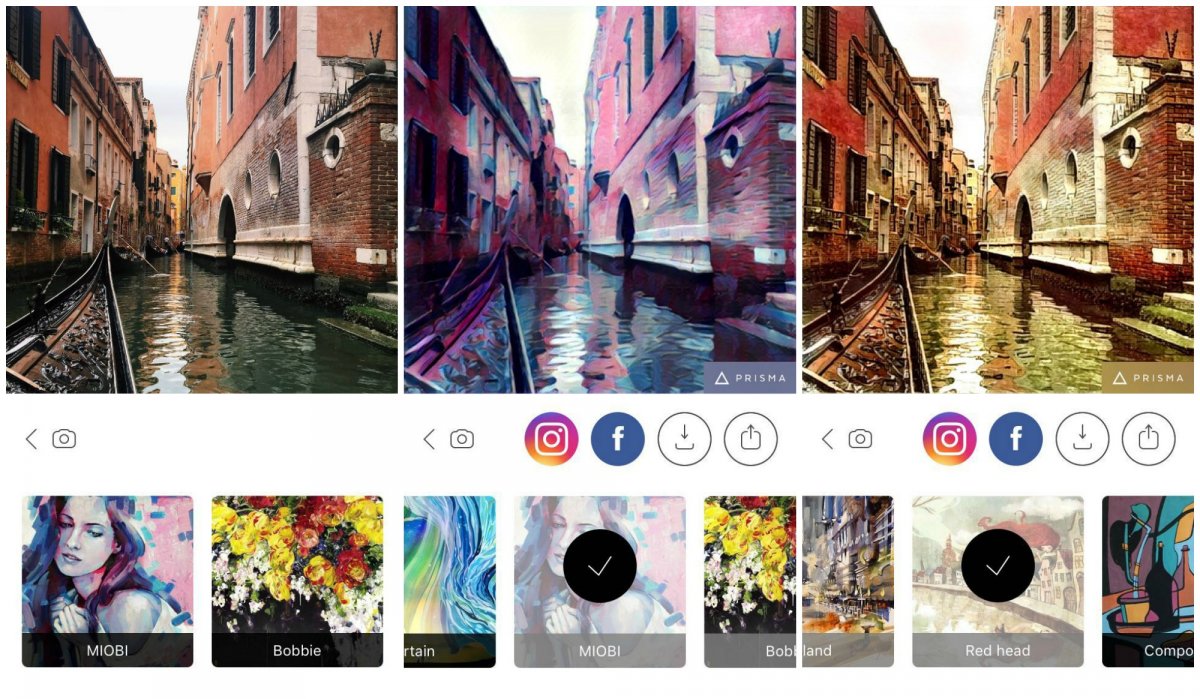
Photo editing: Prisma
Available on: Apple
Instead of telling you about apps like VSCO, Afterlight, and Snapseed, which have all long been circulating around the Instagram community, I’m going to discuss the latest craze – Prisma, with its minimalistic triangular logo, it’s no wonder why it’s become such a hit with Instagram hipsters. Seriously speaking though, the app offers some cool effects to transform your photos into pop art-esque pieces. They are promoted as “artworks” and although I’m still skeptical about whether they can be considered as such, with their cheesy “Mondrian” and “The Scream” filters, it can still admittedly be fun to play around with.

Food: Meituan
Available on: Apple & Android
Unfortunately, this app is exclusively in Mandarin, but I thought it’d be a shame not to mention it for those who are able to understand it. Meituan is a must for finding restaurants, food delivery, deals and vouchers, shopping, purchasing tickets and so much more that I’m barely touching the surface of what they offer. The uses are endless, and I’m only slightly kidding when I say I would suggest learning Mandarin just for this app.
Photos: Apptentive.com, Jokowidongo.tk, NYmag.com, Apptrawler.com, Gottabemobile.com, Wunderlist.com, Glassdoor.com, iTunes, Getpocket.com, Annie Lin, Bj.meituan.com
Related stories :
Comments
New comments are displayed first.Comments
![]() annielin
Submitted by Guest on Mon, 08/01/2016 - 19:24 Permalink
annielin
Submitted by Guest on Mon, 08/01/2016 - 19:24 Permalink
Re: 10 Apps To Make Your Beijing Life Easier and More Enjoyable
Hi Cultural Keys,
Thank you for pointing that out. My apologies for missing that. Prisma is such a new app that it wasn't available on Android when the article was written. We're glad you appreciate the app and hope that you're finding the others on this list useful too.
Annie
![]() Cultural Keys
Submitted by Guest on Sun, 07/31/2016 - 11:38 Permalink
Cultural Keys
Submitted by Guest on Sun, 07/31/2016 - 11:38 Permalink
Re: 10 Apps To Make Your Beijing Life Easier and More Enjoyable
Prisma is actually available on Android now, and is really good.
play.google.com/store/apps/details?id=com.neuralprisma&hl=en
Validate your mobile phone number to post comments.







