Tech Check: 4 Little Known WeChat Functions That You Need to Try
From messaging to topping up our mobile minutes to (best of all) sending hóngbāo, there seem to be few facets of our lives that haven't become dominated by WeChat. And now, the ever-evolving app has even more functions that ensure you'll be all the more devastated if you ever lose your phone. Below, we've listed a few fun functions that have been overlooked by even those of us who consider ourselves WeChat masters (be warned: nearly all of these functions require users to have some basic Mandarin reading skills, or at least a patient Chinese pal nearby to lend a hand).
RELATED: New to WeChat?: How to Find and Set Up Your WeChat Wallet
1. Bar Code Scanner

China-Channel, a firm specializing in WeChat consulting (WeChat ID: China-Channel), recently posted a handy how-to about scanning products with your WeChat to conveniently find out how much they cost online, along with other product information like delivery availability (not to mention where to purchase such items more cheaply on online platforms like JD). The author popped into his local 7-Eleven to give this function a try, zapping the UPC's on a bottle of báijiǔ, a can of Red Bull, and a Colgate toothbrush (we're guessing he opted for the latter to freshen up after guzzling so many potent liquids).
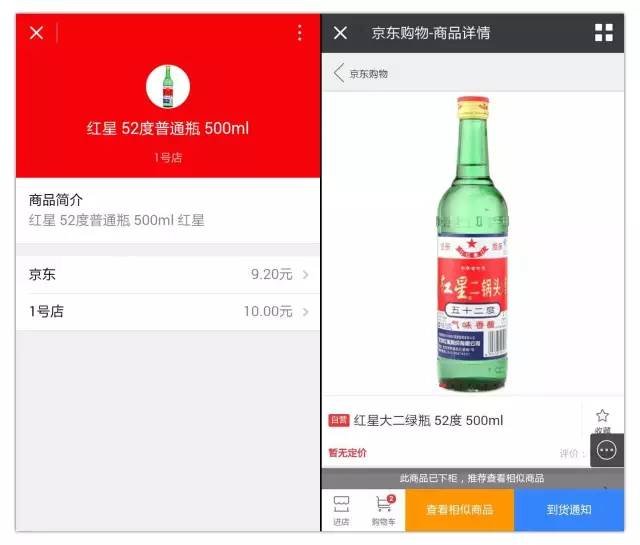
The verdict? "Comparing prices of things in store with those online is an ingrained habit of price sensitive and mobile savvy Chinese consumers ... Using the WeChat scanner is not only convenient but also facilitates social sharing of the product information." A major flaw was the fact that Taobao and Tmall can't be searched with this function for some reason, but stingy customers can likely use it to find savings on JD (not to mention the novelty of scanning items in your neighborhood shop like a price sensitive Star Trek character).
2. DIY Postcard
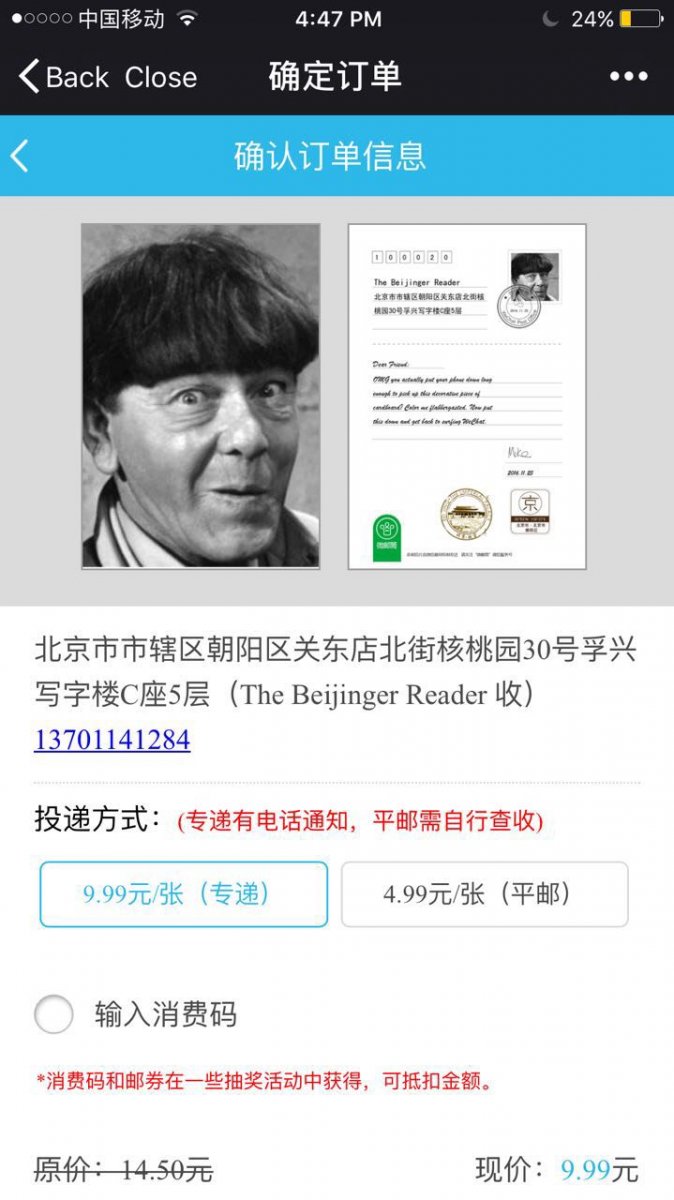
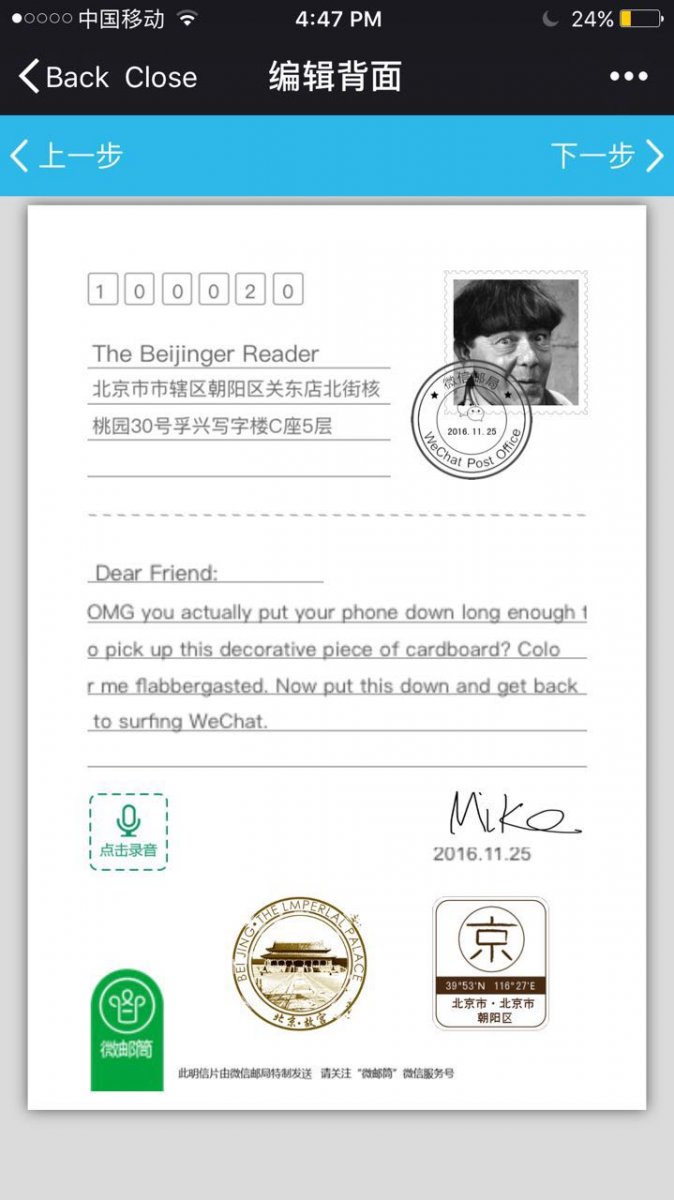
Who says apps shouldn't be old fashioned? This function allows users to send a nostalgic, timeless little token by turning the digital photos on their phone into cute little postcards. You pick a picture via the Photoshop-esque design page, choose from a few different backgrounds, and then have the company print the image out as a real postcard before mailing it to the lucky recipient of your choice for RMB 5 (RMB 10 express). The function could certainly use more design features; while the handful of background options currently on hand look quite nice, they'll need to widen the variety considerably to keep users coming back. Still, the function has promise overall because of its fun factor and its past-meets-future concept.
Give it a try here.
3. Getting a seat at Hai Di Lao

We've all experienced the following situation at Hai Di Lao: looking forward to tucking into some delicious, bubbly hot pot, on a chilly December evening, only to be met with throngs of like-minded patrons upon arrival, leaving us literally out in the cold.
Fortunately, Hai Di Lao, the frequently packed-out hot pot chain, is endeavoring to address this issue with a new WeChat function. The restaurant’s use of this high-tech function was detailed on e-commerce platform WalktheChat (Wechat ID: walkthechat) rundown of several innovative ways that the food and beverage industry is using the social media app to burnish their businesses, connect with customers, or modernize their products and services. Many of the features on the list are a bit too heavy on the jargon to apply to casual readers, but Hai Di Lao’s function stands out because it’s so user-friendly.
The function helps cut down on customer wait times, creating a WeChat waitlist that allows prospective patrons to peek at queue sizes from home, before deciding whether or not to venture out to the restaurant, or check on their place in that line while waiting for a table.
The next time you’re hankering for some spicy boiled fare, give the function a try by searching for haidilaohotpot on WeChat. You can also read about WalktheChat’s other F&B WeChat favorites here.
4. Voice Print Account Access
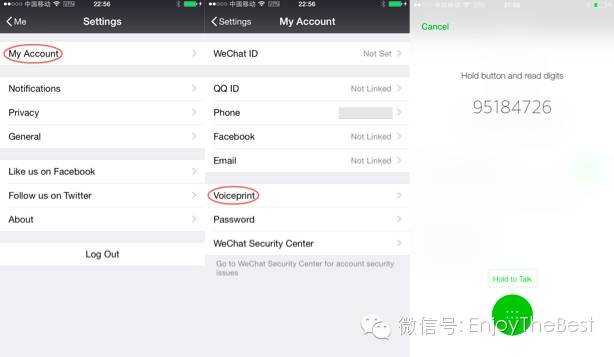
These days the prospect of losing your phone isn't just heartbreaking because of all the photos you'd lose, but also because you'd lose access to your WeChat (and all the surely relevant messages therein, not to mention the all-too-essential stickers your pals have sent you). While most of us won't have trouble logging in again on a new device, we of the memory deficient minority often struggle to remember our passwords.
RELATED: Grouping WeChat Contacts for Privacy
Thankfully, that forgetful set will be able to access their account again more easily with WeChat's voice print function (which, unlike the other functions on this list, is available in English). As detailed in a recent EnjoyShanghai article, this voice recognition login only requires the user to tap the ‘Me’ tab, tab, then go to ‘Settings,’ and select ‘My Account,’ before accessing ‘Voiceprint’ near the bottom of the screen. From there, users need only follow a few basic instructions and repeat the number flashed onscreen using the voice message function. The cliche "easier said than done" never seemed more applicable.
If your favorite WeChat function didn't make the list, be sure to let us know all about it in the comments section below.
More stories by this author here.
Email: kylemullin@truerun.com
Twitter: @MulKyle
WeChat: 13263495040
Images: China-Channel, Michael Wester, Kyle Mullin, WalktheChat, EnjoyShanghai







